将vps中home/web目录打包并传到指定VPS的home目录
1.手动备份迁移
按时间戳打包
cd /home/ && tar czvf web_$(date +"%Y%m%d%H%M%S").tar.gz web传输最新的tar压缩包到其他VPS
cd /home/ && ls -t /home/*.tar.gz | head -1 | xargs -I {} scp {} root@0.0.0.0:/home/只保留3个压缩包
cd /home/ && ls -t /home/*.tar.gz | tail -n +4 | xargs -I {} rm {}远端机器解压最新tar文件
cd /home/ && ls -t /home/*.tar.gz | head -1 | xargs -I {} tar -xzf {}2.自动备份迁移
下载sh脚本
apt update -y && apt install -y sudo sshpass
cd /home
vi beifen.sh#!/bin/bash
# Create a tar archive of the web directory
cd /home/ && tar czvf web_$(date +"%Y%m%d%H%M%S").tar.gz web
# Transfer the tar archive to another VPS
cd /home/ && ls -t /home/*.tar.gz | head -1 | xargs -I {} sshpass -p 123456 scp>
# Keep only 5 tar archives and delete the rest
cd /home/ && ls -t /home/*.tar.gz | tail -n +4 | xargs -I {} rm {}
chmod +x beifen.sh运行sh脚本
./beifen.sh定时任务
(crontab -l ; echo "0 2 * * 1 /home/beifen.sh") | crontab -感谢您的来访,获取更多精彩文章请收藏本站。
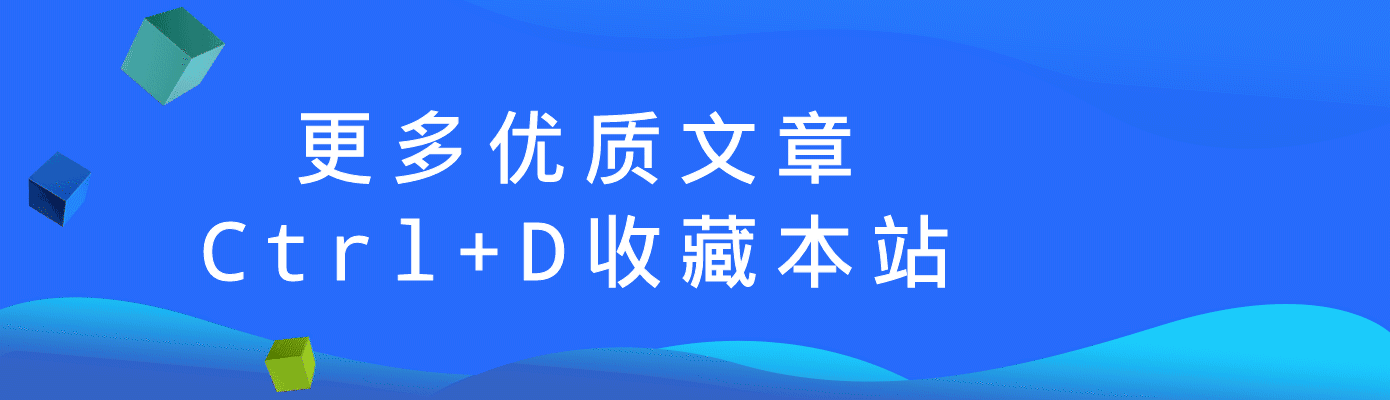
© 版权声明
THE END




![[五月天音乐全集][出道至今全部歌曲FLAC/MP3/MP4/LRC]资源收集-奥力呦给](https://blog.aoliyougei.com/wp-content/uploads/2023/01/1.jpg)
![WordPress和子比主题模板&网站美化方法教程[已更新:44个美化教程]-奥力呦给](https://tc.aoliyougei.com/2022/12/17/d4269931c021a.png)
![[周杰伦音乐全集][出道至今全部歌曲FLAC/MP3/MP4/LRC]资源收集-奥力呦给](https://blog.aoliyougei.com/wp-content/uploads/2022/12/周杰伦.jpg)










暂无评论内容